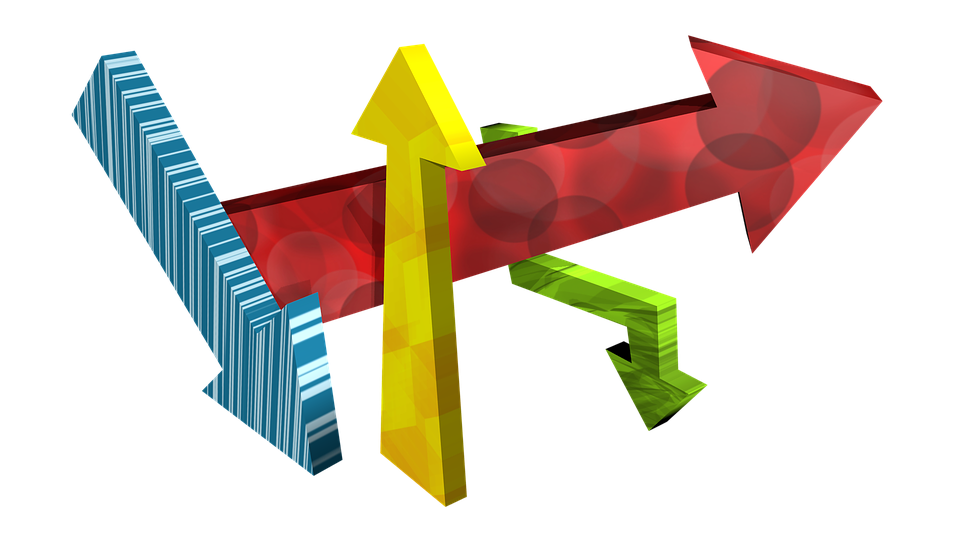This page explains the use and selection of various elemnets and styling. This page mainly provide information for future modifications so that developers find it easier to understand the layout, structure and styling at one place.It has examples of all the elements, classes and IDs used across the website.
HTML Elements and Styling.
Anchor element
This is a link which can be used to navigate internally or go external to site.Bold element
This is bold text used in the site.Button element
Div element with style 1
This is div element with style 1.
Div element with style 2
This is div element with style 2.
Div element with style 3
This is div element with style 3.
Div element with style 4
This is div element with style 4.
Emphasise element
This is emphasise element.Heading 1 element
This is h1 element.
Heading 2 element
This is h2 element.
Heading 3 element
This is h3 element.
Heading 4 element
This is h4 element.
Heading 6 element
This is h6 element. It is used for footer
Horizontal rule element
Below is horizontal rule element.
Image Tag for logo

Image Tag for non logo images
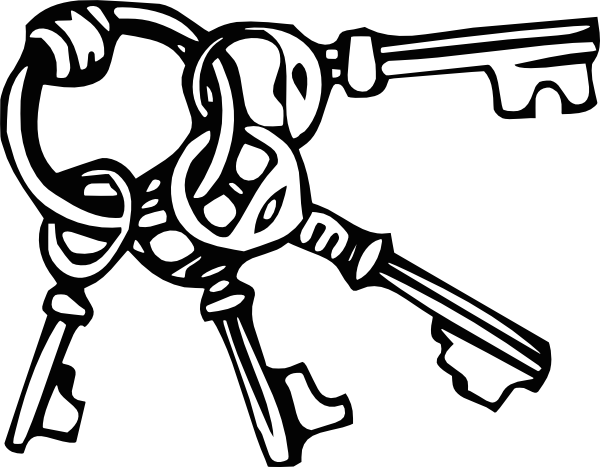
Italic Tag
This is italic text element.Ordered List Tag
- ‹li› This is ordered list ‹ ⁄ li›
- ‹li› This is ordered list ‹ ⁄ li›
Paragraph Tag
This is a paragraph tag styled using a class called "paragraph-style" which has changed its font,text-color and alignment, margin etc. More information regarding styled properties can be viewed using CSS file and refering to paragraph-style class.
Scroll Menu Bar
Text Area Tag
Review Box
This Review Box is created using "review" class.
– Title Name &. Location of review writer.
Main Colour Scheme
#777
#a64c4c
##7f7fff